If your radio is turning on but there is no sound.
First check radio functions, be sure you have an audio source selected like Radio. If using AUX, USB or BT AUDIO be sure you have a device connected to the correct input. Be sure the radio is not Muted.
Retrosound radio are designed to work with 4ohm speakers. Please check speaker for correct impedance.
Check speaker wiring: Speaker wiring cannot be connected to any chassis ground.
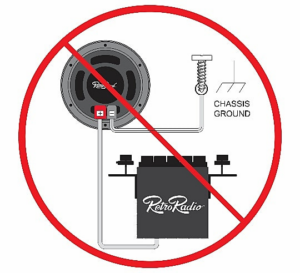
- Check each set of wires and speakers to be sure no wire or lead is connected to a chassis ground. The radio will see this as a short and turn off the internal amplifier causing the on but no sound issue.
- Each speaker connected to the radio needs dedicated positive and negative leads from the radio to each speaker. (see below.)
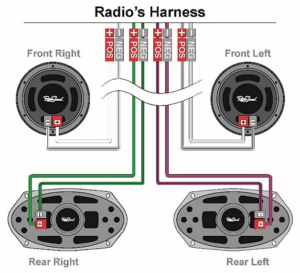
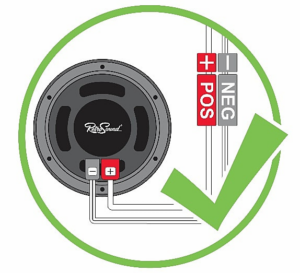
- Radios cannot be bridged by connecting speaker wires together on a single speaker. Each speaker needs its own positive and negative wires from the radio. If only using two speakers, the unused speaker wiring must be capped off so it will not touch any metal or each other.
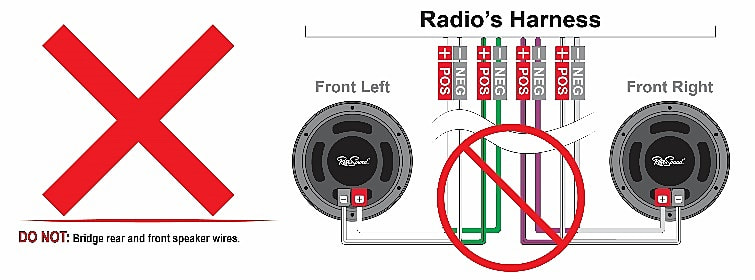
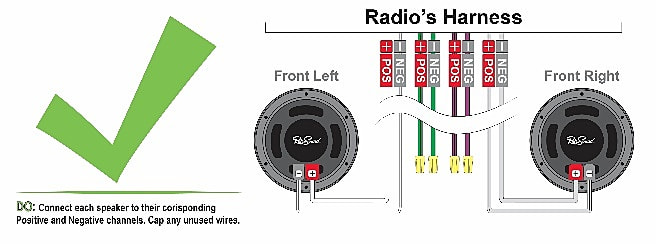
To find if there is a shorted or grounded speaker you will need to use a multimeter and do a continuity test.
Continuity Test using a Multimeter.
For our purpose a continuity test can tell you if a speaker wire is connected to or touching a chassis ground.
- Plug the black lead of your meter to the COM port.
- Plug the red lead of your meter into VΩmA Port.
- Switch your meter to continuity mode. On most meters it is indicated by an icon that looks like sound waves.
- You can test your meter by touching the two probes together, you should hear a beep and display a zero value.
- Unplug the speaker wire harness from the radio main harness. This is the white connector with the sets of white, grays, greens and purple.
- Connect the black lead of your meter to a chassis ground.
- Using the red lead from your meter test all eight (8) wires on the speaker harness from your retrosound radio. (Keep in mind this will test wiring from the radio out to each speaker you have wired to the radio)
- Depending on your meter, if there is a grounded wire you will hear a beep and/or show continuity between one of the wires and a ground.
- Correct the grounded wiring and retest.
If you are still having issues, please contact us at Tech@RetroManufacturing.com
